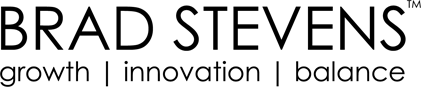Introduction
The website www.bradstevenstraining.com (hereinafter referred to as the “Website”) uses cookies. This enables visitors to the Website to benefit from the services and features the Website offers, including, but not limited to, viewing the Website, optimising its use, and customising the Website for individual Internet visitors.
We value your privacy and take great measures to ensure the safety of the data you share with us. You can at any time deactivate free of charge cookies for which you have given your consent, using the deactivation options proposed to you and set out below.
What are Cookies?
When visiting a Website through your computer or mobile device, your browsing information on the Website may be recorded in text files called “cookies”; these are downloaded onto your computer or mobile device. Cookies will be used to recognize your browser during the life of the cookie and to gather and send information to the Website (such as session duration or a choice of language).
Only the issuer of the relevant cookie is able to access or change the information it contains.
There are different types of cookies:
– session cookies disappear when you leave the Website;
– permanent cookies remain on your computer or mobile device until they expire or until they are deleted through your browser settings.
We hereby inform you that the Website may install cookies on your access device when you visit the Website.
For what purposes are Cookies used?
Some cookies are necessary for the website to be used and for its services to function properly. Without these, you will not be able to access the features of this website.
Performance cookies are those that are used to analyse visits to the Website. This is done so that we may enhance your browsing experience by tailoring the Website in a manner best suited to your needs. These cookies are also used to record your browsing behavior on the Website, such as which pages you access most, display settings, and language preferences, so you do not need to optimise these settings each time you visit the Website. We also use cookies to secure your browsing experience and also the Website, and to detect and prevent fraud and abuse. The data collected by cookies may be analysed and information may be used in Website studies.
Audience measurement
The Google Analytics service used for our website enables us to record visitors and identify how they use the website. It is a statistical tool that allows bradstevenstraining Access to improve its website by taking into account the needs of its visitors.
The data generated by these cookies concern :
– your use of the site, such as the pages you have visited ;
– your IP address in order to determine the city of connection. This data is immediately anonymized after location and is not communicated to Google.
Cookies forming part of third-party applications on our Website
We may add third-party computer applications to our Website to enable us to share content from our Website with others or to inform such others of your visits or your opinions on our Website content. This is specifically the case for the “Share” and “Like” buttons used by social media such as Facebook, Twitter, etc.
The social media platform concerned may identify you using this button even if you have not used it when visiting our Website. This type of application button can enable social media to track your browsing on our Website due simply to the fact that your social media account was activated in your web browser (i.e. a session has been opened) while you have been browsing on our Website.
We have no control over the processes used by social media to collect information on your browsing on our Website and associated with the personal data they possess. We recommend that you take note of the terms and conditions of use of your data by such social media in order to ascertain the purposes of this use, notably for advertising, and the browsing data they may collect using such application buttons. You should ensure that the terms and conditions for use of such social media enable you to control and restrict their use of your data, notably by configuring your user accounts with those media.
Sharing your terminal with other users
If your terminal is used by more than one person and where the same terminal has more than one web browser installed, we cannot guarantee with any certainty that the services and advertising directed at your terminal match correctly your own use of that terminal and not that of another user.
Sharing your terminal with others and the configuration of your web browser with regard to cookies are matters of personal choice for which you bear responsibility.
Consent
At the time of your first visit to our Website, you are given a choice between accepting and rejecting use of certain cookies.
If you do not wish cookies to be installed on your terminal, a ‘rejection’ cookie will be installed in order to ensure that bradstevenstraining.com has registered the fact that you are opposed to the use of cookies. If you delete this rejection cookie it will no longer be possible to identify you as having rejected the use of cookies.
Similarly, if you allow the use of cookies, a ‘consent’ cookie will be installed. Rejection and consent cookies must remain on your terminal. You can change your choice at any time by clicking here.
Cookie management
You can manage and change the use of cookies at any time in accordance with the following options:
– directly on our Website in the module provided for this purpose, or
– using your web browser, or
– interprofessional opposition platforms.
Important: recognition of your choice to reject the installation of cookies is dependent on the installation of a cookie. As a consequence, if you deactivate all cookies on your terminal or if you change terminals we will no longer know that you have chosen this option.
Cookie management module
A module enables you to choose the cookies you wish to accept and those you wish to reject on our Website.
Web browser settings
You can set your web browser for cookies to be installed or rejected on your terminal, either systematically or according their issuer.
You can also use your browser to carry out regular deletions of cookies on your terminal.
However, do not forget to set all the browsers on your various terminals (tablets, smartphones, computers, etc.).
Management of cookies and your choices will require different settings for each browser. This is described in your browser’s help menu, which will tell you how to make changes to your choices where cookies are concerned. Examples:
– for Internet Explorer™;
– for Safari™:
– for Chrome™;
– for Firefox™;
– for Opera™.
However, we draw your attention to the fact that if you set your browser to reject cookies certain functionalities, pages and spaces on the Website requiring the use of cookies, will not be available and bradstevenstraining.com cannot be held responsible for this.
How do I disable cookies?
It is possible for you to deactivate, at no cost, the cookies that you consent to receiving. Please note that some website features may not function properly when cookies are disabled. Here are instructions to disable cookies on a few commonly-used browsers. For other browsers, you may use the help feature for instructions on disabling cookies.
For Microsoft Internet Explorer:
- Click on the “Tools” menu then click on “Internet Options”
- Select the “Privacy” tab
- Choose the appropriate setting
For Mozilla Firefox:
- Click on the “Tools” menu then click on “Options”
- Select the “Privacy” icon
- Go to the “Cookie” menu and choose the relevant options
For Safari:
- Click on Safari > Preferences, then Privacy>Change which cookies and website data are accepted
- Select the “Cookies and website data” option: Always block: Safari doesn’t let any websites, third parties, or advertisers store cookies and other data on your Mac.